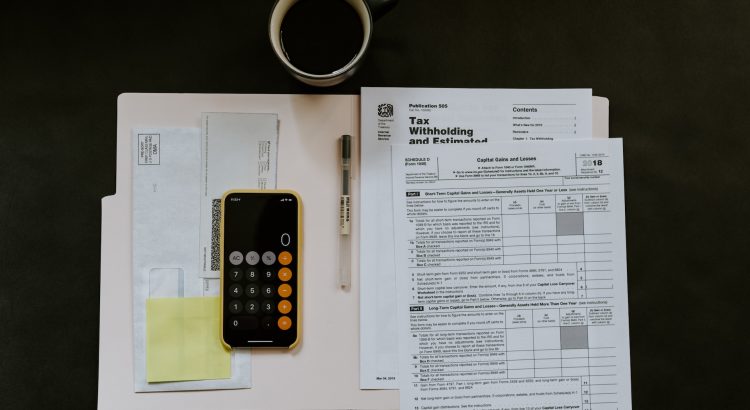Claiming an income tax refund is a necessary process that allows individuals to receive back any excess taxes paid to the government. With advancements in technology, the process has become more convenient, enabling taxpayers to check the status of their refund online. In this article, we will provide you with a comprehensive guide on how to claim an income tax refund and track its status through online channels.
Gather the Necessary Documents:
Before initiating the refund claim process, ensure you have all the required documents. This typically includes your tax return form, relevant financial statements, and supporting documents such as Form 16 or Form 16A.
File Your Tax Return:
To claim a tax refund, you must file your income tax return accurately and on time. Calculate your taxable income, deductions, and exemptions correctly to determine if you are eligible for a refund. Use the appropriate income tax return form based on your income sources and category.
Related Articles:
Income Tax Notice: Meaning, Types, How to Check and Respond
Impact Of Gst On The Fmcg Sector In India
What is a Tax Shelter? – Types, Benefits, and Potential Risks [2023]
Verify Bank Account Details:
Ensure that your bank account details in your tax return form are accurate. The income tax department will use this information to process your refund. Double-check your bank account number, account type, IFSC code, and other relevant details.
Submitting the Refund Request:
After filing your tax return, you can request a refund by filling out the appropriate section in the form. Indicate the amount you claim as a refund and provide any additional details as required. Verify all the information before submitting the form.
E-Verification of Tax Return:
You must verify your tax return to complete the refund claim process. The Income Tax Department provides multiple methods for e-verification, including net banking, Aadhaar OTP, bank account-based validation, and digital signatures. Follow the specified procedure to authenticate your tax return.
Track Your Refund Status:
Once you have filed your tax return and claimed a refund, you can track its status online. The Income Tax Department offers a user-friendly online portal where you can monitor the progress of your refund. Visit the official income tax e-filing website and log in to your account.
Using the Online Refund Status Tool:
Within your e-filing account, locate the “Refund/Demand Status” option. Click on it to access the refund status tool. Enter the required details, such as your PAN (Permanent Account Number), and submit the information. The portal will display the status of your refund.
Understanding Refund Status Categories:
The refund status may fall into different categories, such as “Return processed,” “Refund approved,” “Refund sent,” or “Refund failed.” Each type indicates a specific stage in the refund process. It’s essential to understand the meaning of each status to determine the progress of your refund.
Contacting the Income Tax Department:
You can contact the Income Tax Department’s customer service helpline if you encounter any issues or have questions regarding your refund status. They can assist and address any concerns you may have.
Claiming an income tax refund and checking its status online has simplified the process for taxpayers. By following the steps outlined in this guide, you can ensure a smooth refund claim experience. Remember to file your tax return accurately, verify your bank account details, and track your refund status regularly. Utilize the resources the Income Tax Department provides to stay informed and resolve any queries regarding your refund. If it all seems hectic to you, the best way to claim an income tax refund is to reach out to income tax professionals like ourtaxpartner.com, who will guide you through the process to make it hassle-free.